FREQUENTLY ASKED QUESTIONS
|
GENERAL
|
| (1) How do I install LDA? |
| Click the download tab and follow the installation instructions. Don't forget to request a license from the "License" tab above. |
| (2) I have obtained the license key for LDA. Where do I have to enter the key? |
| Download and install LDA from our homepage. Start LDA and
open the license dialog window via the "License"-Tab .... Press
the "Re-license Application" button and enter the license key.
Press "Register Application". The expiration date in the license
dialog will disappear. |
| (3) What operating systems shall be used? |
| LDA is currently developed for and under Windows XP. It works very well
under Windows 2000/XP/Vista/7 systems and we recommend to use Windows XP or above.
It also works very well under Linux and Solaris, since these platforms
have a well supported Java and Java3D environment. However, LDA runs
also under Mac OS X, Tru64 Unix, Irix and any other Java supported platform.
Unfortunately not all of these platforms provide Java3D support. For more
information see Java
Platform Ports and Java
3D API on Other Platforms. |
| (4) Does LDA work on Mac OS systems? |
| LDA is tested for Mac OS 10.6 but should also work for any other OS X
version that supports Java 6. |
| (5) How can I change the memory settings of LDA? |
| LDA is currently set to 1 GBytes of RAM. However, it is quite simple to change the setting. |
| If you have installed LDA using install4j |
| Open the file "Lipid Data Analyzer.vmoptions" in the LDA home directory and add: |
| -Xmx1024m
Where 1024 represents the number of megabytes you would like to assign to the Java VM |
| Unix, Linux, Windows using LDA launch script (LipidDataAnalyzer.bat or LipidDataAnalyzer.sh) |
| Open the LipidDataAnalyzer.bat (for Windows), LipidDataAnalyzer.sh (Linux, Unix, Mac OSX) file and change the setting
-XmxXXXm, where XXX stands for the available memory for the Java VM in MBytes (e.g. 1GByte would be -Xmx1024m).
Start LDA via this files. |
| The maximum value is dependent on your system, but it will probably be around 1600000000 (higher on 64bit machines). If you set this parameter to a value above the available physical memory or your system, Java will start
to swap memory onto the hard disk if needed. It is possible to calculate with swapping, however the performance will be very bad. |
| (6) I have changed the path settings in ".settings" and the program is not working correctly? |
| In Java the "\" is a reserved character, please use "/" or "\\" als file separator instead, then it should work. |
| (7) The heatmap and input elements look very tiny on high-DPI displays under Windows |
By default, Windows does not scale Java applications. To solve this problem do the following:
1) Add the Windows registry entry as described here: https://appuals.com/best-fix-disable-display-scaling-on-high-dpi-devices-in-windows-10
2) Add the java.exe.manifest file to the directory $LDA_INSTALLATION_DIR$/jre/bin. |
| (8) The download of example data from Tranche does not work |
| There is a problem at the Tranche repository, report it. The whole data bundle is downloadable from our home page: http://genome.tugraz.at/lda/data/LipidDataAnalyzer.tar.gz |
STATISTICS section
|
| (1) What happens if I enter several modifications for one analyte? Are the displayed separately? |
| For every analyte the sum is taken and just this sum is displayed int the bar charts and heat maps. |